The Anatomy of a Phishing Attack: 5 Critical Clues to Spotting a Scam Email
We break down the anatomy of a phishing attack. Discover the 5 essential signs in sender addresses, urgency, and links to spot a fraudulent email and boost your personal cybersecurity.
CYBER SECURITY
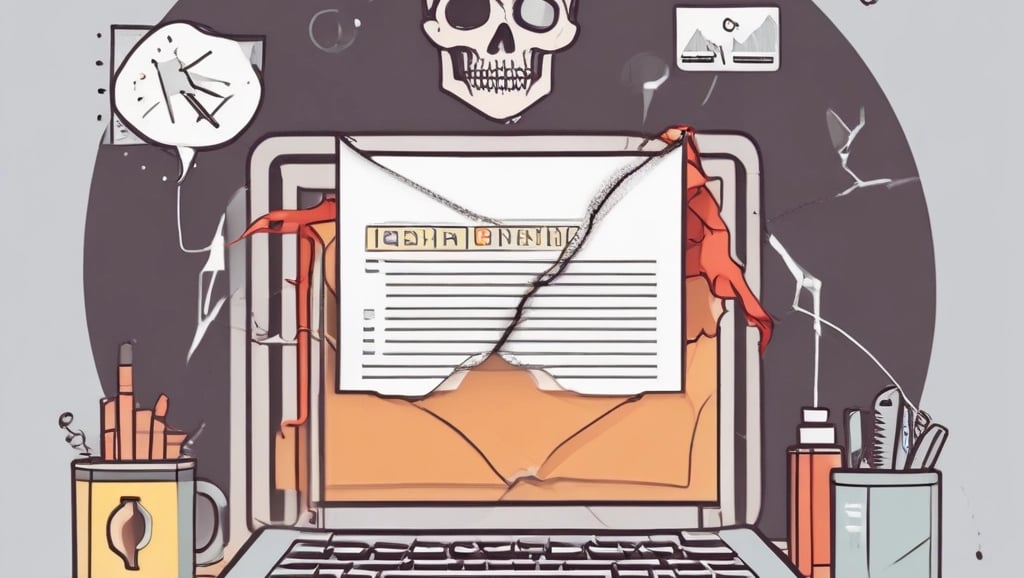
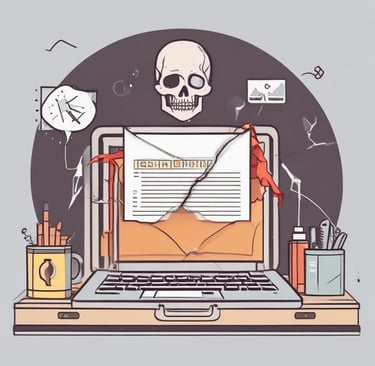
Keywords: Phishing Attack, Scam Email, Cybersecurity, Digital Safety, Social Engineering, Email Security
Introduction: The Invisible Threat in Your Inbox
Phishing remains one of the most widespread and effective methods hackers use to breach individual and organizational security. These attacks rely on social engineering—tricking users into believing a malicious email is legitimate. The goal is simple: steal credentials, capture sensitive data, or install malware.
As we navigate an increasingly digital world, maintaining absolute integrity and devotion to duty in our digital habits is paramount to personal safety. Recognizing a phishing email before you click is your first and most vital line of defense. This post dissects the typical structure of a scam email, highlighting five critical, universal clues that signal a threat.
1. The Suspicious Sender Address
A legitimate company or bank will always send emails from a domain name that matches its brand (e.g., service@companyname.com). Phishing attackers often try to trick recipients by using subtle misspellings or related domain names.
Critical Clues to Check:
Mismatched Domain: Look at the domain after the @ sign. If an email supposedly from a major retailer uses an address like support@majorretailer-services.net or admin@gmail.com, it is highly suspicious.
Character Substitutions: Hackers may swap letters for numbers (e.g., nalco vs. n4lco). Always hover your mouse over the sender’s name to reveal the actual email address before proceeding.
2. Unsettling Urgency and Threatening Language
Phishing attacks are designed to bypass rational thought by triggering an emotional response, usually fear or panic. This psychological manipulation, often referred to as a social engineering tactic, pushes the recipient to act quickly without verifying the source.
Critical Clues to Check:
Immediate Action Required: Phrases like "Account Suspended: Click NOW to verify your identity" or "Your service will be terminated in 2 hours" are red flags.
Unexpected Financial Threats: Any email threatening immediate legal action, large fees, or sudden data deletion must be treated with caution. Always verify these claims through an independent channel (like logging into the official website directly, not via the email link).
3. Generic Greetings and Poor Quality Content
While large companies sometimes use automated systems, a legitimate communication requesting sensitive action will usually address you by your full name. Scammers, sending mass emails to hundreds of thousands of targets, often use generic, low-effort tactics.
Critical Clues to Check:
Impersonal Salutations: Greetings such as "Dear Customer," "Dear Account Holder," or "Valued Client" are suspicious signs the sender does not know (or is trying to impersonate) your specific details.
Spelling and Grammar Errors: Professional organizations meticulously proofread their official correspondence. Numerous typographical errors, clumsy phrasing, or awkward grammar are strong indicators of a fraudulent source.
4. The Mismatched Hyperlink Destination
This is arguably the most crucial technical check. Phishing emails use links that look legitimate in the email body (the visible text), but which point to a malicious external site (the underlying URL).
Critical Clue to Check:
Hover, Don't Click: Before clicking any link, hover your mouse cursor over the hyperlink (on desktop) or long-press the link (on mobile) to preview the destination URL.
Verification: If the text says "Click here for PayPal," the previewed URL should begin with https://www.paypal.com/.... If the preview shows a different, unfamiliar, or suspicious address (like https://login.ru/paypallogin), do not click it.
5. Unexpected Attachments or Unusual Requests
Any unsolicited email containing an attachment—especially documents like .zip files, .exe files, or macro-enabled documents—should be treated as high-risk, as these are common vectors for malware and ransomware.
Critical Clues to Check:
Unusual Request for Confidential Information: Legitimate organizations (like banks or financial institutions) will never ask you to reply to an email with confidential details such as your password, OTP, or credit card number. Disclosing sensitive data without sanction is prohibited (Rule 11).
Attachments Without Context: If you receive an invoice, receipt, or "shipping notification" attachment you did not expect, treat it as highly suspect. Always confirm the legitimacy of the sender and the context before downloading or opening the file.
Disclaimer : This blog post is of a purely scientific character and reflects the personal views and occasional work of the author. This content is not published on behalf of the National Aluminium Company Limited (NALCO) and does not represent an official statement or policy of the Company. The author maintains absolute integrity and has disclosed no proprietary information, documents, or confidential dealings of the Company in this publication.